HMRC has advised that the portal for claiming the grant of 80% of furloughed employees’ salaries (up to a maximum of £2,500 per employee per month) will be ready for launch on 20th April.
Only businesses with online access to PAYE for Employers through their Business Tax account (accessed through https://www.gov.uk/log-in-register-hmrc-online-services) or agents with authorisation to view their client’s PAYE for Employers affairs online will be able to obtain access to the portal to make the furloughing claim. This means that where we already carry out your payroll and are already authorised to act as your PAYE agent we will be able to make the claim on your behalf.
If you already have online PAYE access and are happy to make any furloughing claims yourself, you should not need to do anything further until 20th April.
If you do not have online PAYE access, you may apply for this through the link shown above. Please follow the steps shown on the site. This process to set up your online scheme usually takes up to 10 days but may be slightly longer in the current circumstances. We can assist you with setting up the online scheme if required.
If you would like us to make the furloughing claim on your behalf, we will need to be registered as your agent. Where we are not already registered as your PAYE agent and where you require us to submit the claim, this will require your immediate attention. The process to request authorisation electronically from HMRC usually takes 7-10 working day but this may be slightly longer in the current circumstances.
To authorise us as agent, we will require the following information:
- Your PAYE reference (which looks like 123/AB456). This can be found on the letter you would have received when you first registered as an employer or on an employee payslip or P35
- Your Accounts Office Reference (which looks like 123PA00045678). This can be found on either the letter you would have received when you first registered as an employer, a yellow payment booklet or a ‘paying electronically’ letter from HMRC. It is also the reference used to pay any PAYE/NI liabilities to HMRC
Once we have this information, we will request authorisation from HMRC which will result in an authorisation code being sent to the employer’s address registered at HMRC (by post). Please send a copy/photo of this code to us once received.
If you have any queries on any of the above, please contact your usual contact at RPG or a member of our payroll team at payroll@rpg.co.uk
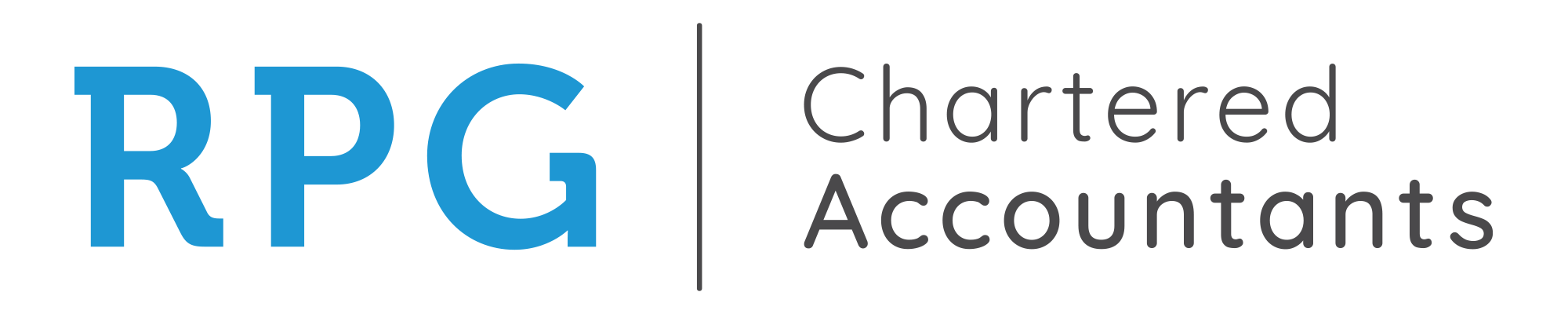






 Production
Production
